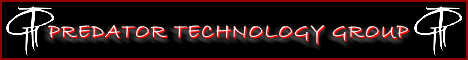SDCoyoteCaller
Active member
Alright, a buddy of mine got a new shockwave and I was helping him put some sounds on it. I have a shockwave, and have done this many times. We got all the sounds he wanted onto the caller with them numbered sequentially. I listed the sounds by number in the category list under the appropriate category. Everything was saved correctly. When I downloaded the sound list onto the remote to sync things up some of the sounds didn't go into the correct category on the remote. For instance, I had a rabbit distress sound go into the coyote vocal category despite being listed under the rabbit distress category in the category list on the shockwave. I quadruple checked to make sure the sounds were in the correct category on the category list in the caller and everything checked out. There was also no duplication of sounds and all sounds were numbered correctly. I even tried upgrading the firmware and downloading the list again and the probelm still persists. There are 3 sounds that I have found so far that ended up in the wrong category on the remote despite being in the correct category in the category list on the caller. I am at a loss for what could be causing this. Any help is greatly appreciated. Thanks.
On a side note, his shockwave did act kind of weird during the transfer of sounds from my computer to the shockwave. First, when the USB cable was plugged into the computer it recognized the shockwave just fine, but the screen on the shockwave went blank as soon as it was plugged into the computer. My shockwave always says USB connected when I have it connected to the computer. When we unplugged the shockwave from the computer the shockwave remained off despite the power button remaining on. Shutting the power button on and off didn't help. By chance, we found out that if you plugged the charger in and immediatly removed it the Shockwave would power up. It was like we were giving it a little jump start. Very weird acting. His batteries showed they were nearly fully charged according to the shockwave. Any ideas on this peculiar little issue would be appreciated, as well. Thanks.
On a side note, his shockwave did act kind of weird during the transfer of sounds from my computer to the shockwave. First, when the USB cable was plugged into the computer it recognized the shockwave just fine, but the screen on the shockwave went blank as soon as it was plugged into the computer. My shockwave always says USB connected when I have it connected to the computer. When we unplugged the shockwave from the computer the shockwave remained off despite the power button remaining on. Shutting the power button on and off didn't help. By chance, we found out that if you plugged the charger in and immediatly removed it the Shockwave would power up. It was like we were giving it a little jump start. Very weird acting. His batteries showed they were nearly fully charged according to the shockwave. Any ideas on this peculiar little issue would be appreciated, as well. Thanks.