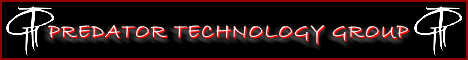Using an RS64 with suppressor
- Thread starter Shurshot
- Start date
SkyPup
New member
Shurshot, that is normal, the RS is mounted low to your barrel, which is good like a scope on low mounts closer to the barrel.
On my RS rifles, I have an IR laser mounted on the top rail and that negates seeing the can, but the laser case is in the lower quadrant of my FOV.
It does not interfere with your view or your shooting does it?
I do know that if I fire 5-6 rounds, the can/barrel will be hot enough even with a good heat insulating cover to see the heat mirage.
On my RS rifles, I have an IR laser mounted on the top rail and that negates seeing the can, but the laser case is in the lower quadrant of my FOV.
It does not interfere with your view or your shooting does it?
I do know that if I fire 5-6 rounds, the can/barrel will be hot enough even with a good heat insulating cover to see the heat mirage.
No, it shouldn't interfere with my FOV as far as firing but I also noticed that once I plugged in the DVR to the Flir my intersecting crosshair disappeared. That makes the German crosshair the only one that is useable. That was very disappointing and I don't understand why is disappeared. All the videos I have seen online there was no intersecting crosshairs and I always wondered why. Now I know...
Thanks for the info on it being normal to see the can. Maybe I have just never noticed it in the videos I have seen on youtube. Mine just seemed so pronounced to me that I thought there was something wrong.
Thanks for the info on it being normal to see the can. Maybe I have just never noticed it in the videos I have seen on youtube. Mine just seemed so pronounced to me that I thought there was something wrong.
Last edited:
SkyPup
New member
Hmmm, I don't know about the disappearing intersecting crosshairs with the DVR plugged in as I always use the German point reticule?
But, your pics with the can are on 1X super wide FOV so I believe it will totally disappear on higher power like 2X or 4X?
My laser interferes with me seeing the can like that and takes up the bottom 1/4 of my FOV but is not any trouble for me shooting like that, I just ignore it.
But, your pics with the can are on 1X super wide FOV so I believe it will totally disappear on higher power like 2X or 4X?
My laser interferes with me seeing the can like that and takes up the bottom 1/4 of my FOV but is not any trouble for me shooting like that, I just ignore it.
When I first got the scope the reticle was the same as the top picture only it had a fine vertical crosshair connecting the top and the bottom parts like the horizontal line has in the picture. You can see that the other 2 pictures show the horizontal line as dashes rather than a solid line. The reticle seems to change itself for some reason.
SkyPup
New member
It may have something to do with the DVR FPS settings, should be on 30fps. It also may have to do with the DVR screen resolution settings as well, if I remember correctly, on my DVR, the best setting for me was NTSC 720X480 at 30fps, but 640X480 is very good too.
Also, set the DVR on the highest data capture rate too if it has that option, ie it may say 2.5mb/sec, 5mb/sec, 8mb/sec, use the 8mb/sec capture rate, it takes up more space but has allot more finer detail data capture without throwing out pixels from the original video output. Using it on a lower rate will throw out data and that may be part of the reticule problem, I don't know for sure what DVR you are using and the settings.
Also, set the DVR on the highest data capture rate too if it has that option, ie it may say 2.5mb/sec, 5mb/sec, 8mb/sec, use the 8mb/sec capture rate, it takes up more space but has allot more finer detail data capture without throwing out pixels from the original video output. Using it on a lower rate will throw out data and that may be part of the reticule problem, I don't know for sure what DVR you are using and the settings.
Gman757
Well-known member
Originally Posted By: ShurshotCan anyone chime in on whether it is normal to see this much of your can through your Flir RS64? I had not even fired the rifle prior to this photo and I even had a cover on the can so there was no extra heat involved.
I just thought it strange that I can see so much of it through the scope.
I agree with Pup....Normal...... especially at the native resolution. You may not see it if you go to the next zoom level.
The can is still relatively warm enough for the scope to pick it up.... Just wait till you run a few rounds through it.
I just thought it strange that I can see so much of it through the scope.
I agree with Pup....Normal...... especially at the native resolution. You may not see it if you go to the next zoom level.
The can is still relatively warm enough for the scope to pick it up.... Just wait till you run a few rounds through it.
Last edited:
kyle crickenberger
New member
I wonder if the heat sig would be less visible depending on barrel length as well?
SkyPup
New member
Shurshot, the reason you are not seeing the crosshairs in your DVR video has to do with the crosshairs only being One Pixel in the horizontal and the video compression used by the DVR (MP4, H.264, etc) compresses the video into a smaller file than the RAW output from the on-board video processor.
If you want to see everything that is actually being seen by your RS scope in the thermal video microbolometer core, you will have to use a recording device (DVR) with a non-lose non compression video recording format like a RAW file or an AVI file.
A RAW or AVI file does not toss out any pixels from the video recording like all the compression video recording formats do. The files will be saved at a higher bitrate and the files will be much larger than those saved using video compression formats found on lower end DVRs....ie the problem is with your DVR recording compression codec, not your RS scope.
If you want to see everything that is actually being seen by your RS scope in the thermal video microbolometer core, you will have to use a recording device (DVR) with a non-lose non compression video recording format like a RAW file or an AVI file.
A RAW or AVI file does not toss out any pixels from the video recording like all the compression video recording formats do. The files will be saved at a higher bitrate and the files will be much larger than those saved using video compression formats found on lower end DVRs....ie the problem is with your DVR recording compression codec, not your RS scope.
I suppose you could be on the money with the compression losing some data, but the original output was an avi file. I took screen captures of the avi file to create the above pics. I will do some more testing tomorrow. The DVR also allows me to take a photo rather than a video. Also I will be curious to see if the TNVC DVR gives me any different results.
SkyPup
New member
There are many different AVI codecs, they do not all perform the same. The AVI codec used in your recorder probably is not the same one used in your editor/player.
My best luck has been with MP4, since it works on both PC and Mac/IPads and is easier to transfer in different media and editing programs.
Also, the editing program you are using also may have different AVI codec than the one you are recording in. I normally use Adobe Premier, but for AVI sometimes only MS Movie Maker works due to older AVI format support in Premier?
My best luck has been with MP4, since it works on both PC and Mac/IPads and is easier to transfer in different media and editing programs.
Also, the editing program you are using also may have different AVI codec than the one you are recording in. I normally use Adobe Premier, but for AVI sometimes only MS Movie Maker works due to older AVI format support in Premier?