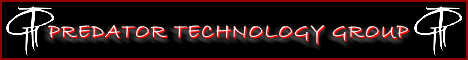ajneal30
New member
This is a two part question.
First, I used my camcorder to record the sounds I wanted but had to have someone else take the sound from the video and format it to MP3. Can anyone suggest a program to buy so I can do it myself?
Second, when I put the sound into the foxpro, it either labels it as MP3 or leaves the slot on the remote blank. That is fine if we only ever have this one sound that is like that, but we want to do a few more. How do I get the name of the file to show up on the remote?
Thank you in advance for any help!
First, I used my camcorder to record the sounds I wanted but had to have someone else take the sound from the video and format it to MP3. Can anyone suggest a program to buy so I can do it myself?
Second, when I put the sound into the foxpro, it either labels it as MP3 or leaves the slot on the remote blank. That is fine if we only ever have this one sound that is like that, but we want to do a few more. How do I get the name of the file to show up on the remote?
Thank you in advance for any help!