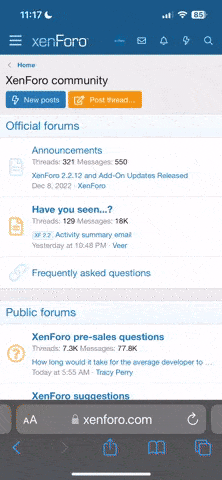Originally Posted By: superDUECE22Anybody know much about the Bering optics App that is available to use in conjunction with super hogster. I’ve looked on the website but that isn’t real user friendly in my opinion. From other social media posts I know the app doesn’t work with apple products but I’ve heard guys buy a cheap android tablet to use. But I’m just curious what is the app for ? What can/can’t it do?
Korey posted this about using an I phone. It does work, I linked right up to a friends Super Hogster..
Originally Posted By: KirschFor those that like technology, you could give this a try on an iPhone or other device. You can connect virtually any device to the Super Hogster. Go to your wireless connection, and select the available Hogster wireless network as long as you have Wireless turned on in the Hogster Menu. Password is 12345678. From this device, you can open a browser and go to
ftp://192.168.11.123 and you will see the folders and files on the scope.
For an iPhone specifically:
1) Install program FE File Explorer from App Store (free version should work)
2) Connect to the Hogster Wireless Network on the iphone
3) Launch FE File Explorer, click + and then click FTP, and you should see an option at the bottom that says Network Neighborhood. It shows 192.168.11.123. Select it and choose Guest (this is the Super Hogster).
4) You can see the folders and files on your Super Hogster. You can view the videos. You can click on the 3 periods on the right of a video, and save Copy To - Camera Roll.
5) Disconnect from the Hogster network, and the video or videos chosen will be in your camera roll.
6) Use your favorite app and share your video from your camera roll.
This is something I found with experimenting. This is not officially supported by Bering Optics, Night Goggles, etc. This is just one way this could be accomplished using the technology Bering has provided.